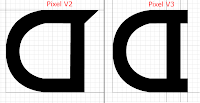First aretfact is now done, before i do my evaluation, I should explain what happened between scanning the images in and being ready to import in to fontlab.
As with all things when you start out with something new, you make time-consuming mistakes just down to inexperience. Such things have happened to me in the past 5 days. For example, it wasn't completely neccessary to draw each letter out by hand on a landscape piece of a4 beforehand. While they did act as a good reference point if I lost my way, the I could always look back and confirm anything i needed.
As good as that is, I think next time I will spend less time on the drawings and depending on time, maybe not do them at all, as everything can be drawn in Illustrator and the path imported in to FontLab. Mainly because the a4 drawings are too large when they're scanned in to and subsequently take time to resize. I had to re-size every single character individually because of my error. They then need to be re-scaled with Fontlab in mind as some simple maths came in useful when calculating from points/millimeters to UPM (Unit Per Metre), which is the unit fontlab calculates size in.

This required finding the em square of my font (ascender height + descender height). Initially I thought that the ascender is usually the same height or taller than the caps, but with my font the ascender was lower, which caused some confusion as I wasn't sure if I should use the caps height for em square as it is the tallest value. This is the maths that makes sure the font is the right size when it's finally generated.
After resizing the characters so they are all in proportion, it's a case of copy and pasting the shapes from Illustrator to photoshop. No .eps file required, which I thought would be the case, but apparently not.
Once the images are in Fontlab (and after altering the caps height, ascender height, x-height, and descender height in the options), all that has to be done is lining up the paths with the guides and setting the spacing bewteen each letter. However I was disapointed to find that I could only export in TrueType instead of my personal preference OpenType.
Evaluation
Artefact 1 Evaluation – Daniel Everitt
Why did I chose the ideas that I did to make a font? They seemed like the easiest in terms of measuring things out, I didn't want to over-stretch myself with a font that was to difficult to produce.
One thing I believe would've enhanced my font, would be to make every stroke the same thickness. I used straight flat edges and differing measurements for stroke thickness. Different thickness’s could have been useful in a fluid font, but not for such a linear one. Because of this, you can pick out the varying strokes at small sizes, making my font clunky.
Another mistake I made, was neglecting using diagonal strokes, instead of purely horizontal and vertical strokes. You can see the difference between the capital V and the B. Next time I should try to visualize how the letter may look when they are decreased in size, and design accordingly.
I should have used more flexible letter widths. While I think this was partly a good decision for letters like m & w, it also meant that some characters are negatively effected by it like the c, a, y and z. Next time I should research in to character widths and find out if there are equations that would calculate the appropriate width. Failing that, do what looks good.
I also miscalculated the x-height of the i & j characters. The top of the stems should be level with each other. The descender looks squashed, which might indicate wrong measurements.
Next time, I will know that my measurements must be finer, and the decisions I make must consider the overall aesthetic of the font, I think that this time around I was focused on the wrong things, and therefore neglected the basic essentials.